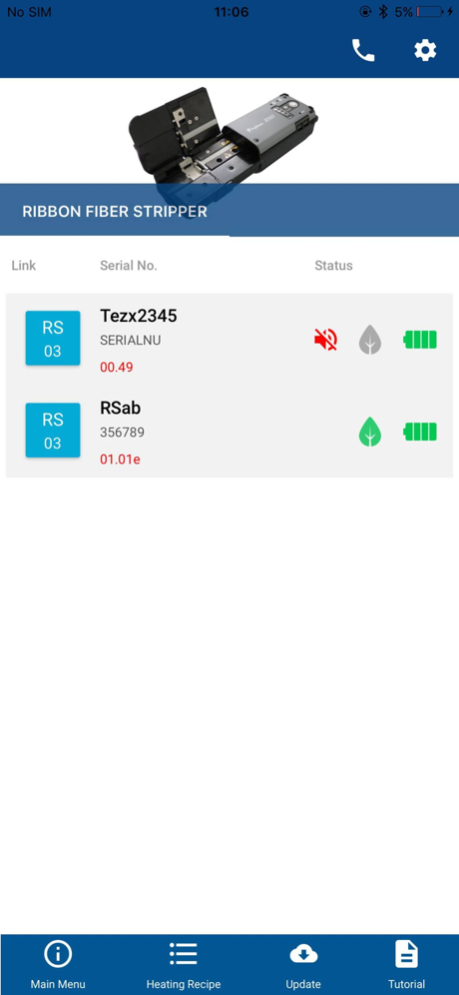Splice+ 2.1.1
Continue to app
Free Version
Publisher Description
Splice+ is a smartphone application that works in cooperation with Fujikura's devices for optical fiber splicing work which have Bluetooth capability*.
The app provides a function to edit settings of the devices, function to update firmware, tutorials of the devices, and so on.
Also smart lock function is provided for the specific splicers.
When the app starts, the app shows the list of the devices available to be connected or the devices that were connected once.
+There are rectangular link icons on the left of the top menu.
When there is/are dark blue link icon(s) in the list, tapping that icon establishes a connection between the app and the device.
+The link icon of a connected device is colored with blue.
+When the link icon is grey, the corresponding device isn't ready for connection. However, you can still check the information of the device collected during the last connection.
If you want the app to connect a device that doesn't appear on the list or link icon of which is colored with grey, press and hold the Bluetooth button on the device until the Bluetooth lamp starts blinking.
Once the Bluetooth led starts blinking, the device appears on the list and its link icon becomes dark blue. Then you can connect the device to the app by tapping the icon.
If the Bluetooth button doesn't help the connection, look into the the Bluetooth menu of the iPhone's setting menu and check if the target device is listed in MY DEVICES. If the device is listed, tap the "i" icon and then tap "Forget This Device" to remove old paring information. Then try connection again.
*Currently following devices are available
-Ribbon Fiber Stripper RS02 and RS03
-Optical Fiber Clearver CT50
-Fusion Splicer 86/87/88/90 and 42/43/45 Series
Mar 10, 2024
Version 2.1.1
Fixed an issue where symbol characters were no longer accepted when entering the password in the smart lock menu from the previous version.
About Splice+
Splice+ is a free app for iOS published in the Office Suites & Tools list of apps, part of Business.
The company that develops Splice+ is Fujikura Ltd.. The latest version released by its developer is 2.1.1.
To install Splice+ on your iOS device, just click the green Continue To App button above to start the installation process. The app is listed on our website since 2024-03-10 and was downloaded 1 times. We have already checked if the download link is safe, however for your own protection we recommend that you scan the downloaded app with your antivirus. Your antivirus may detect the Splice+ as malware if the download link is broken.
How to install Splice+ on your iOS device:
- Click on the Continue To App button on our website. This will redirect you to the App Store.
- Once the Splice+ is shown in the iTunes listing of your iOS device, you can start its download and installation. Tap on the GET button to the right of the app to start downloading it.
- If you are not logged-in the iOS appstore app, you'll be prompted for your your Apple ID and/or password.
- After Splice+ is downloaded, you'll see an INSTALL button to the right. Tap on it to start the actual installation of the iOS app.
- Once installation is finished you can tap on the OPEN button to start it. Its icon will also be added to your device home screen.